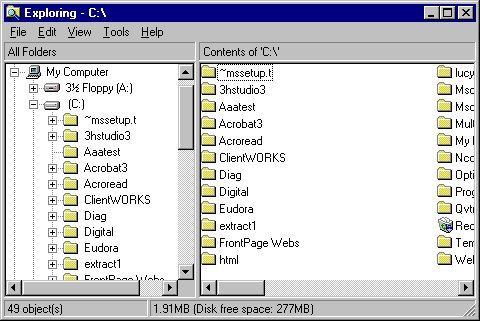Computer Fundamentals for Teachers
Competency # 1 Computer Operation Skills
Module #1.8.1
Copying files to and from disks
Getting there
There are tools specifically designed for this sort of activity.
In the windows world, it is a "UTILITY" program. On Macs, it is part of
the operating system.
WINDOWS: Click on the start button, choose programs, and click on
"WINDOWS EXPLORER" You should then scroll up until you see "A: 31/2
floppy" like below. 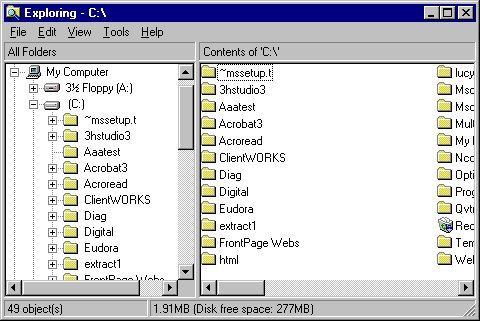
Click on the icon for A: You will see the contents of the A: (floppy drive) on the
right side of the window. Point at the file you would like to move. Click and
drag the file to the folder on the left that you would like to put the file into.
Let up on the mouse button.
MAC: Double click on the icon of your disk on the screen.
Point at the icon for your file, click and drag the file on to the icon for your hard
drive. Let up on the mouse button.
BOTH: This process works either way. To move a file from
the hard drive to the floppy, simply find the file and drag it to your preferred location.
Exercise #1
Can you guess? Yes, choose a file and move it from the hard drive to a floppy.
Try to open the file and see if it worked.
Copyright 1998 Christopher I. Cobitz
Questions regarding this page may be sent to
Christopher I Cobitz