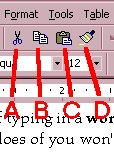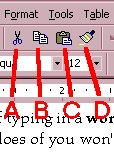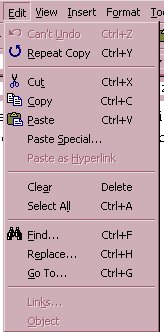Module # 3.1.2
Cut, Copy and Paste!
Getting there
No this is not a new dance. First some concepts!
Cut = "Remember what is highlighted (put it in the clipboard) and
then erase it from the document"
Copy = "Remember what is highlighted (put it in the clipboard)"
Do these sound similar? If you want the original to stay where it
is, use COPY. If you want the original to disappear use CUT. OH,
REMEMBER.... Computers want to know what you are copying before you tell them to copy!
So ALWAYS select the words you want to copy/cut before you issue the copy/cut
command!
Paste = "Put what is in the clipboard HERE"
Important idea! Move the cursor to where you want to paste in
the item from the clipboard BEFORE you say paste (but after you use cut/copy to put
something in the clipboard).
Here is what the commands look like in Microsoft Word: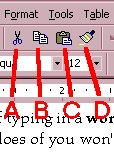
A = CUT
B = COPY
C = PASTE
D = Has nothing to do with this module
On most word processors, you can find this command under the EDIT drop
down menu like this: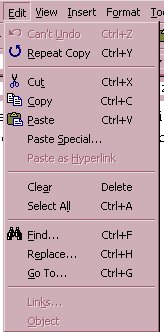
The names are there so it doesn't make sense to repeat them.
Notice there is one called "Paste Special" This allows you to paste the
clipboard in a special way. For example, you can change the formatting on a
spreadsheet that you are pasting into your word processor using this command.
Exercise #1
Open your word processor and type a few sentences, rearrange the sentences using cut
and paste. Then duplicate a sentence using copy and paste.
Return to Competency 3
Return to CUIN-101 homepage
Return to CUIN-101 Major Competencies
Return to Cobitz.com
Copyright 1998 by Christopher I. Cobitz
Questions regarding this page may be sent to
Christopher I Cobitz