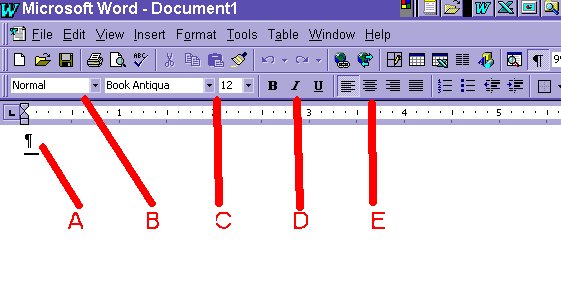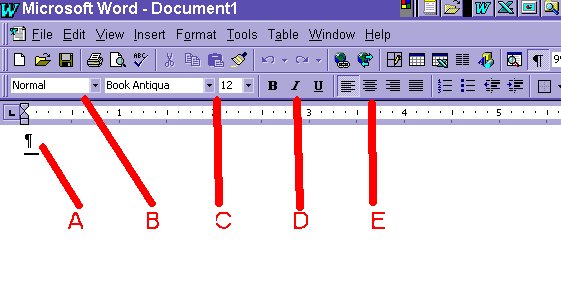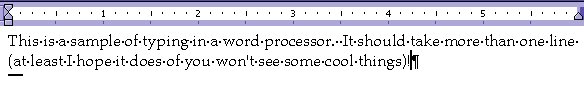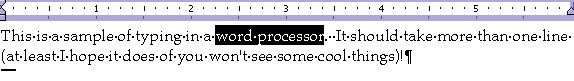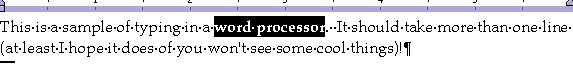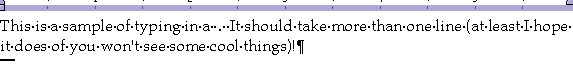Module # 3.1.A
Typing Etc.
Getting there
You probably know that word processors are a better form of typewriter.
As you have probably guessed, this means they are used for typing. We must start with
the typing before we move into anything more advanced. Below is a picture of Microsoft
Word:
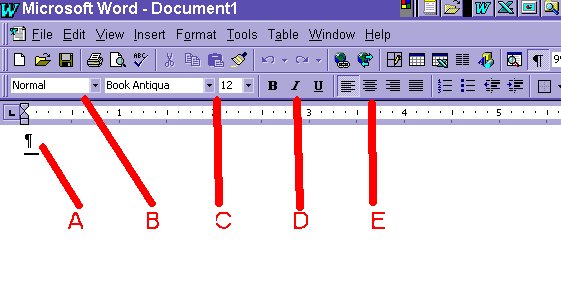
A = the place where you type
B = the drop down menu to choose a STYLE (predetermined settings of font and paragraph
alignments)
C = the drop down menus for FONT and SIZE
D = the buttons to select BOLD, ITALIC, and UNDERLINE
E = the buttons to select RIGHT alligned, CENTER alligned, and LEFT alligned
open your word processor and type the following:
This is a sample of typing in a word processor. It should take more
than one line (at least I hope it does of you won't see some cool things)!
It should look something like this:
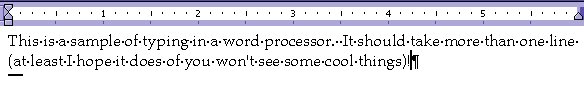
Now move the mouse to the left of the W in word processor. Hold the
mouse button down and drag accross until the cursor is just right of the R in word
processor. It should look something like this:
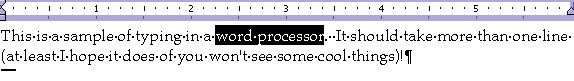
Now click on the "B" for BOLD button. It should look like
this:
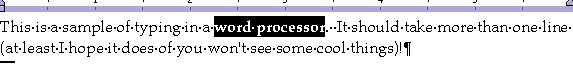
Now tap the SPACE BAR on the keyboard. The page should now look
like this:
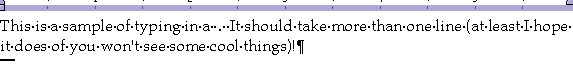
Notice how the words disappeared? Once something is highlighted,
whatever you tell the computer to do happens to the area highlighted. In addition,
did you notice how the words flow back up on to the first line? This happened since
the word processor automatically sets the words on the proper line.
You should only press return when you specifically want to finish the
line at a certain point.
Exercise #1
Type a few more sentences in your word processor and try Italics and underlines.
Also try using the drop down menus to change the way your words look.
Return to Competency 3
Return to CUIN-101 homepage
Return to CUIN-101 Major Competencies
Return to Cobitz.com
Copyright 1998 by Christopher I. Cobitz
Questions regarding this page may be sent to
Christopher I Cobitz