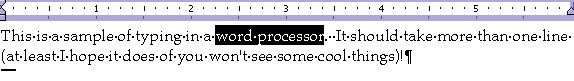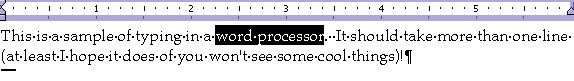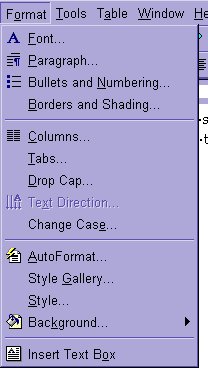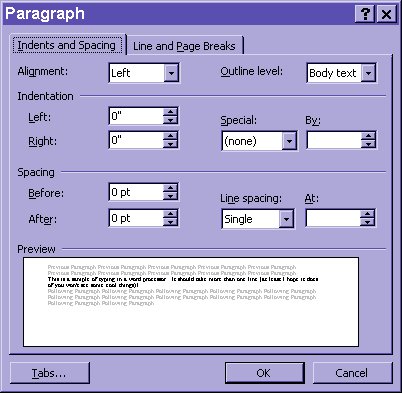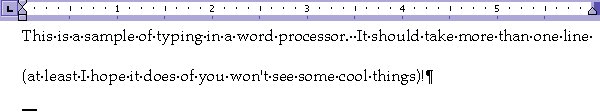Module # 3.3.5
Line Spacing
Getting there
Remember this?
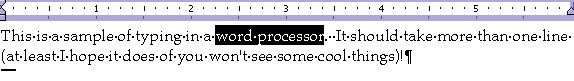
How do we make the lines of letters farther apart?
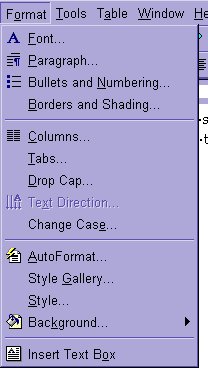
Line Spacing is part of the PARAGRAPH formatting in Microsoft Word.
Choose PARAGRAPH from the FORMAT menu.
The tools in Microsoft Word look like this: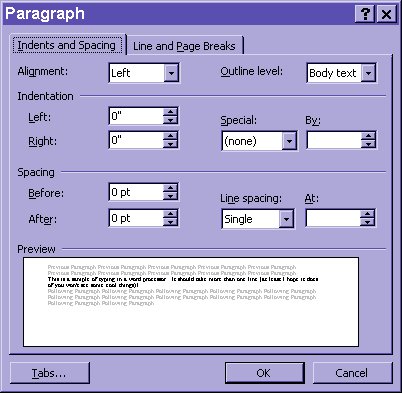
Notice the line labeled SPACING. There are several options.
BEFORE and AFTER are the number of points (think of it as dots) above and below
each line of text, respectively.
LINE SPACING is the typical space between lines. This is measured
in terms of the height of a line of text.
I am going to choose double.
The words will become look like this: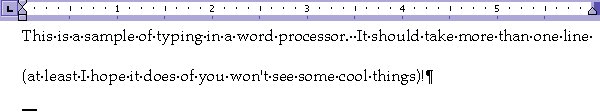
Exercise #1
Open your word processor and change the line spacing.
Return to Competency 3
Return to CUIN-101 homepage
Return to CUIN-101 Major Competencies
Return to Cobitz.com
Copyright 1998 by Christopher I. Cobitz
Questions regarding this page may be sent to
Christopher I Cobitz