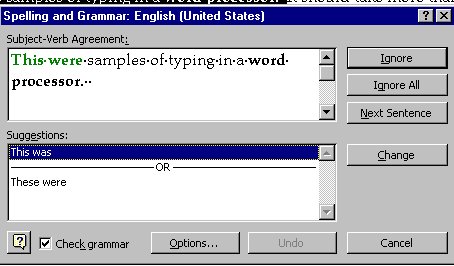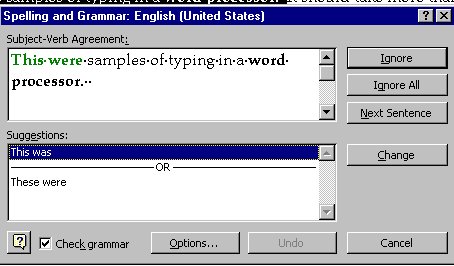Module # 3.4.3
Grammar Checker
Getting there
Go to TOOLS and choose GRAMMAR (or SPELLING and GRAMMAR). You will see
something like this:
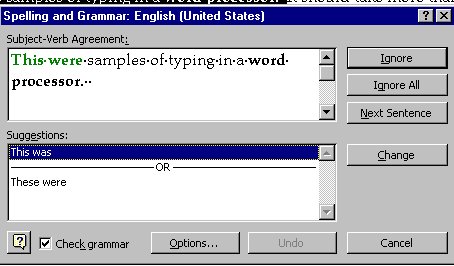
Notice the words in GREEN? They are gramatically incorrect. The computer then
shows you some likely replacements below. Click on your choice of replacement and
click CHANGE. IGNORE will skip the word. NEXT SENTENCE will skip to the next
sentence.
WARNING --- the grammar check will not correct the sentence to what you
mean, only what violates some rules of writing.
Exercise #1
Use some bad grammar and use grammar check to correct it.
Return to Competency 3
Return to CUIN-101 homepage
Return to CUIN-101 Major Competencies
Return to Cobitz.com
Copyright 1998 by Christopher I. Cobitz
Questions regarding this page may be sent to
Christopher I Cobitz