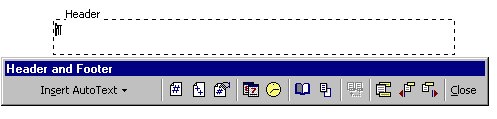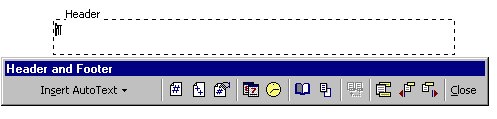Module # 3.5.1
Create a Header or a Footer
Getting there
First, what are they? A header is a block of text that appears on
the top of each page. A footer appears on the bottom of each page. You work
with each of them the same way. Start by choosing VIEW and doing HEADER and FOOTER.
You will see:
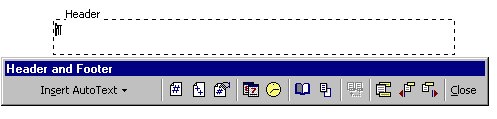
Pretty impressive huh? So this is the header. the 9th icon will switch to the
footer. Anything you type will show up EXACTLY the same on each page. The only
exception is if you add things like page numbers.
Exercise #1
Try adding a header to your word processing document.
Return to Competency 3
Return to CUIN-101 homepage
Return to CUIN-101 Major Competencies
Return to Cobitz.com
Copyright 1998 by Christopher I. Cobitz
Questions regarding this page may be sent to
Christopher I Cobitz