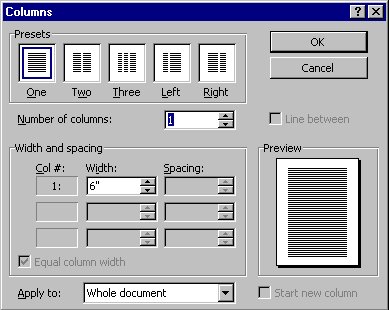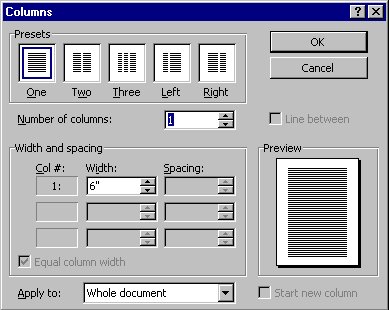Module # 3.7.1
Add Columns
Getting there
Highlight the text you want to be in columns. This usually excludes
things like titles. Then choose FORMAT and then COLUMNS. You will see
something like this:
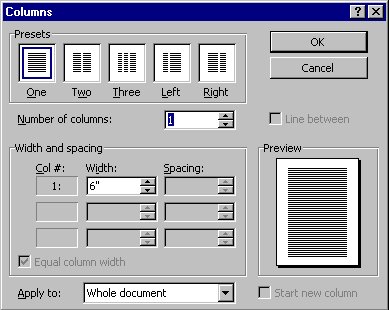
Pretty impressive huh? Using the presets is a good idea. Some highly paid
person set these up just for you to use. When you click OK the text will be in the
number of columns you chose.
OH!!!! In some Word processors, using NORMAL view, the columns will
look really strange. Use PAGE LAYOUT VIEW to see what it will really look like.
Exercise #1
Try adding columns to your word processing document.
Return to Competency 3
Return to CUIN-101 homepage
Return to CUIN-101 Major Competencies
Return to Cobitz.com
Copyright 1998 by Christopher I. Cobitz
Questions regarding this page may be sent to
Christopher I Cobitz