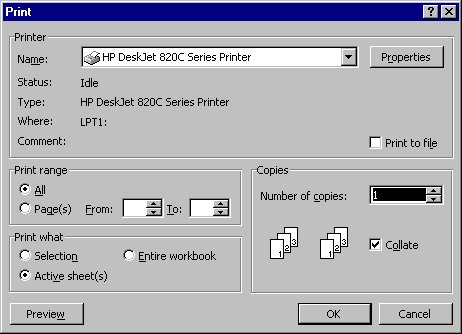
Notice the options. Look at the print what area. Selection means only the highlighted cells. Active sheets means the sheet you are looking at.
Module # 4.2.3
Go to the FILE menu, choose PRINT. You will see a screen that
looks like this:
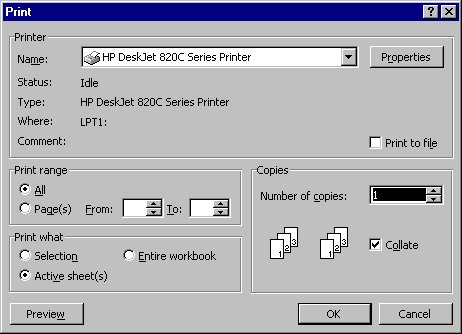
Notice the options. Look at the print what area. Selection means only the
highlighted cells. Active sheets means the sheet you are looking at.
Copyright 1998 by Christopher I. Cobitz
Questions regarding this page may be sent to Christopher I Cobitz