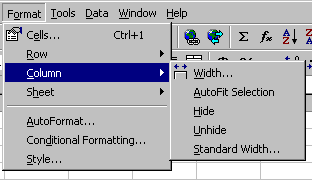
Module # 4.4.4.1
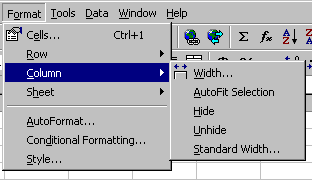
Click in any cell in the column you want to change.
Then choose FORMAT from the menu bar:
Next choose COLUMN from the drop down menu.
Choose WIDTH.
You will see a new window like this: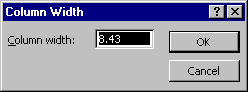
You can type in a new width in the center box then choose OK.
For rows, the process is similar.
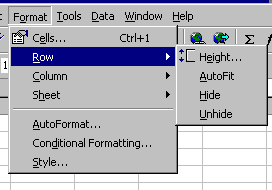
Copyright 1998 by Christopher I. Cobitz
Questions regarding this page may be sent to Christopher I Cobitz