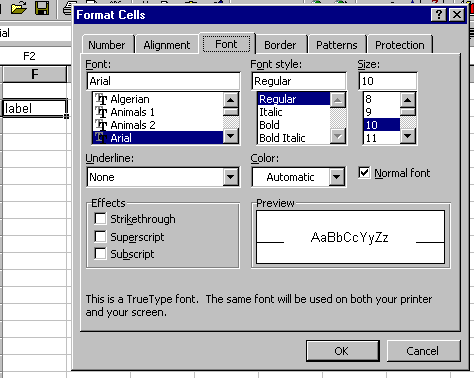
Module # 4.4.4.3
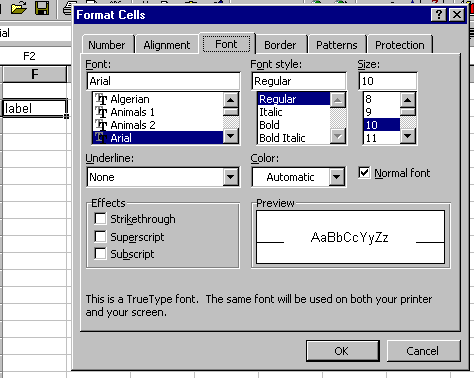
First select the cells you would like to format then choose FORMAT from
the menu bar and click CELLS.
Choose the FONT tab.
You will see the familiar font, style and size options.
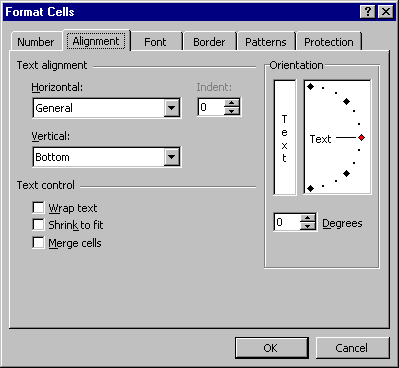
Alignment will give some really cool options!
Horizontal is the side to side alignment. Vertical will move the text higher or
lower in a cell.
Orientation will control the tilt on the cells (like in some previous examples)
Click OK when done.
Copyright 1998 by Christopher I. Cobitz
Questions regarding this page may be sent to Christopher I Cobitz