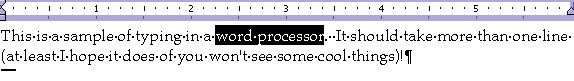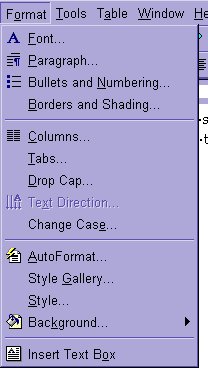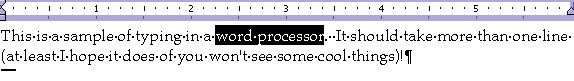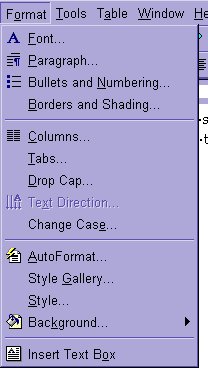Module # 3.3.2
Font Style
Getting there
Remember this?
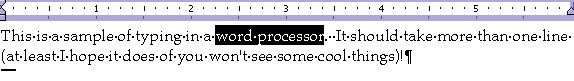
We would like to make the words DIFFERENT
To do this, we will change the font style. First you need to select the words you will
change. Then you can tell the computer to change font STYLE.
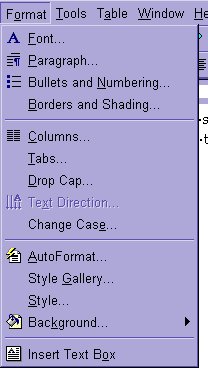
Font Style, changes the shape of the letters, size, spacing and such
things as bold, italic, and underline.
In Microsoft Word and many other programs, there is a box in the tool bar
(module 3.1.A) that will allow you to do this.
Otherwise, you should use the FORMAT option
You should then choose FONT
The tools in Microsoft Word look like this:
Notice in the middle, the box labeled STYLE.
You can scroll down the list to find a style that you like.
I am going to choose bold italic.
The words will look like this:
Exercise #1
Open your word processor and change the font style on a few words. Try choosing
a few of the predefined styles in the tool bar.
Return to Competency 3
Return to CUIN-101 homepage
Return to CUIN-101 Major Competencies
Return to Cobitz.com
Copyright 1998 by Christopher I. Cobitz
Questions regarding this page may be sent to
Christopher I Cobitz