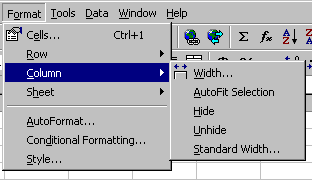
Module # 4.4.4.4
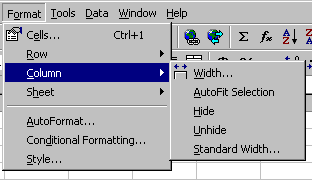
Hiding will make it look like a column does not exist.
Simply click on a column title (like B or G) and then choose FORMAT from the menu
bar.
Pick COLUMN and select HIDE
POOF, like magic the column disappears (but still exists).
Freezing panes makes the spreadsheet look like this:
Anything above and to the right of the thick lines will stay in place as you scroll.
This is handy when you want to see the row and column labels in a large
spreadsheet.
Split will look like this:
Notice that each section has a scroll bar. This will allow you to scroll until the
area of interest is displayed.
Both of these options are in the menu bar under WINDOW.
Copyright 1998 by Christopher I. Cobitz
Questions regarding this page may be sent to Christopher I Cobitz