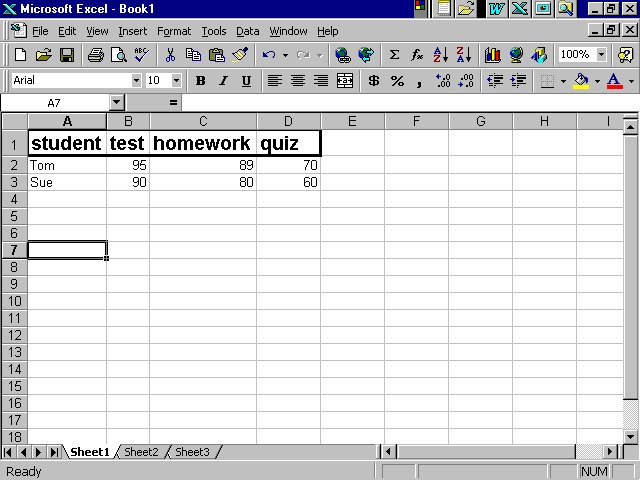
So yours might not have all the cool tools. It probably doesn't have anything in the cells either (but sometimes I have to re-use pictures). The important issues are the rows and columns. First you must decide what you want to do with your spreadsheet. Then you must design your spreadsheet.
Generally, columns go along with categories (like what you see above) and rows go along with items (like above). It is always best to label each entry in some way (so when you go back, you know what you were doing). The spreadsheet above is obviously for student grades. To enter information, simply click in a cell and type.