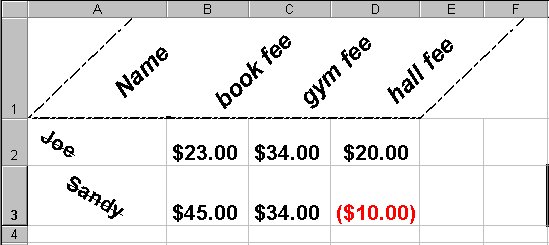Module # 4.4.1.4
Create a formula using a formula indicator symbol, cell references, and
operations symbols (+-*/)
Understand order of operations as it relates to writing a spreadsheet formula (PEMDAS)
Getting there
Several things to know before you go on.
Every formula (or function) starts with an =
Multiplication is *
Division is /
Cells are referenced by column and row name, for example A2
There are two types of references; relative and absolute
Relative references point to a cell based on
directions such as "go right two columns and down two rows" These
references point at different locations from the original cell when copied and pasted into
a different cell. These references look like A2
Absolute references point to a cell by name.
These references point to the same cell no matter where they are pasted.
These references look like $A$2
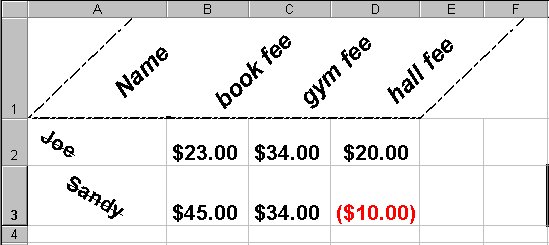
Pretend you would like to total the student fees. The first step would be to click
in cell E2. Now you should tell the computer that you will enter a formula by typing
= Now you must reference the cells that contain the numbers you will be
adding together. Type B2, then type a +, now C2, then +, and finally D2. Now
press enter. The data bar should now read
=B2+C2+D2
The cell should show 77.
A couple of other issues. Notice we used RELATIVE REFERENCES.
Also, this is a good time to mention the order of operations. First come the
functions, then exponents, followed by multiplication, division, addition, and finally
subtraction. You can alter this order by using parenthesis. Often it is
referred to as PEMDAS.
Exercise #1
Copy and paste the formula from E2 to E3. Look at the results. Now edit the
formula in cell E2 to be
=$B$2+$C$2+$D$2
press enter, then copy and paste this formula into cell E3. Look at the answer.
Return to Competency 4
Return to CUIN-101 homepage
Return to CUIN-101 Major Competencies
Return to Cobitz.com
Copyright 1998 by Christopher I. Cobitz
Questions regarding this page may be sent to
Christopher I Cobitz